LoneSomeSunday
Cherish Yesterday; Dream Tomorrow; Live Today.
Sunday, November 25, 2007
[Back to Photoshop Tutorials]
Install New Brushes
Yes, you can install new brushes to your photoshop brushes! By adding new brushes, you then have various brushes to use to make your graphics. You can find PS brushes in many other websites, such as xanga or by "googling." :]
© LoneSomeSunday
(Click on pictures to see full size)
1. First of all, of course, that you need a PS brush file, which you will have after you download it from a website.
2. Open your photoshop, go to Edit-->Preset Manager
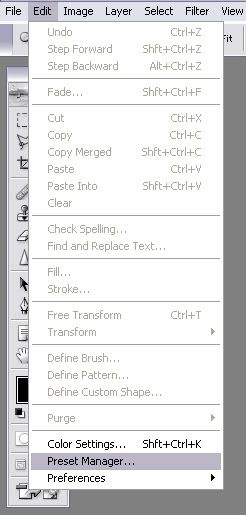
3. Choose the Preset Type as Brushes, and click on Load...
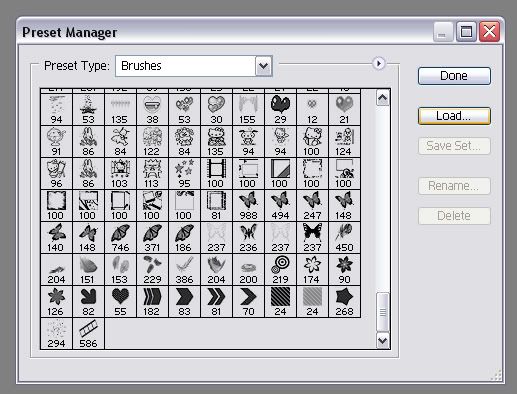
4. Find where you place the PS brush file. Select on it and click open.
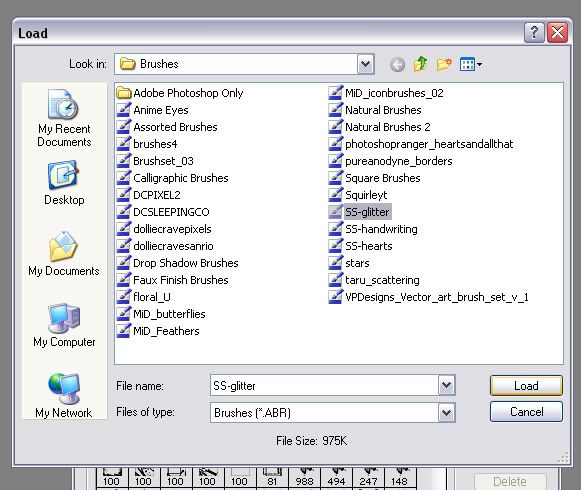
5. After you choose it, new brushes should appear. If not, then probably the brushes are not in the same version as your Photoshop. :\ Finally, click on Done. Now, enjoy your new brushes. ^^
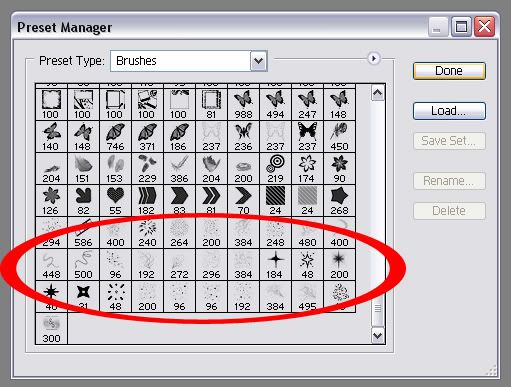
++ You can do the same way to install other things, i.e. pen, pencils, etc.
Install New Brushes
Yes, you can install new brushes to your photoshop brushes! By adding new brushes, you then have various brushes to use to make your graphics. You can find PS brushes in many other websites, such as xanga or by "googling." :]
© LoneSomeSunday
(Click on pictures to see full size)
1. First of all, of course, that you need a PS brush file, which you will have after you download it from a website.
2. Open your photoshop, go to Edit-->Preset Manager
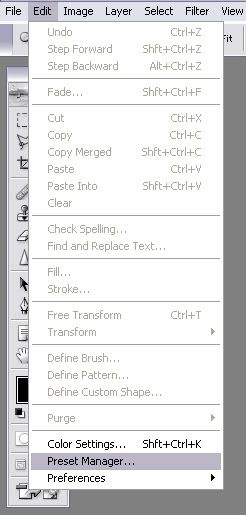
3. Choose the Preset Type as Brushes, and click on Load...
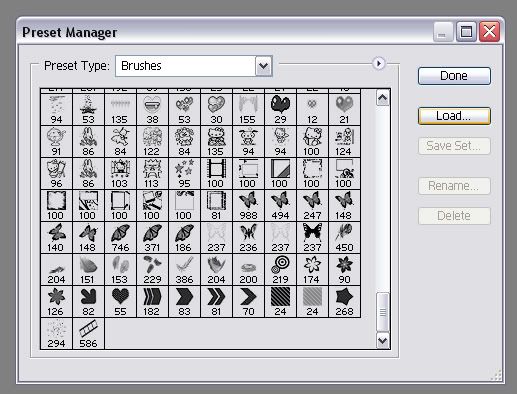
4. Find where you place the PS brush file. Select on it and click open.
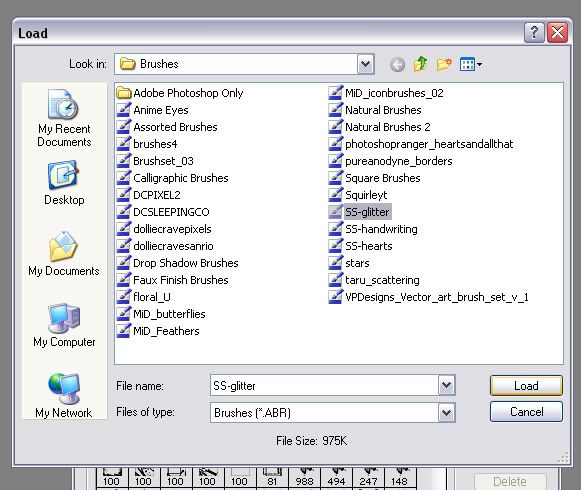
5. After you choose it, new brushes should appear. If not, then probably the brushes are not in the same version as your Photoshop. :\ Finally, click on Done. Now, enjoy your new brushes. ^^
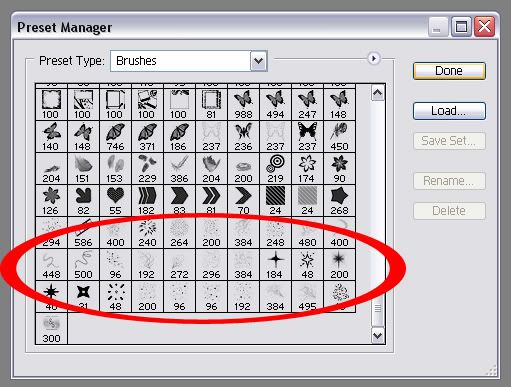
++ You can do the same way to install other things, i.e. pen, pencils, etc.
Labels: Tutorials